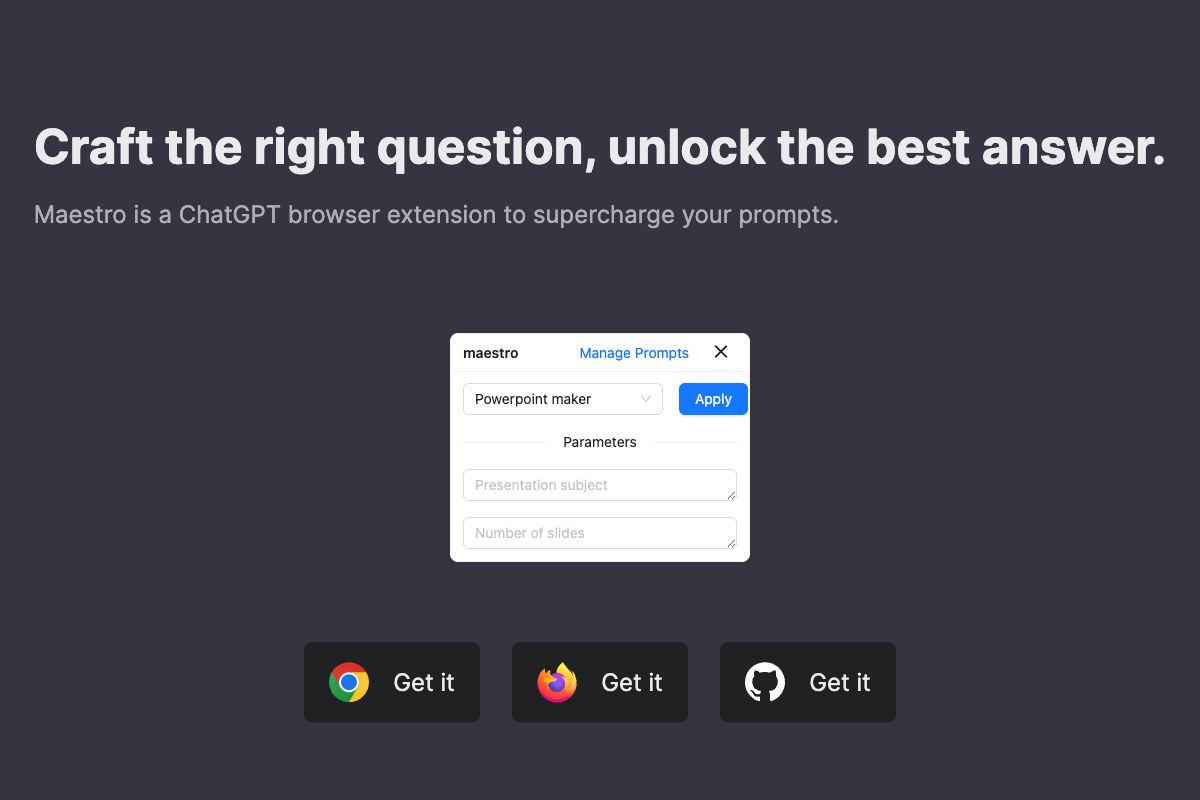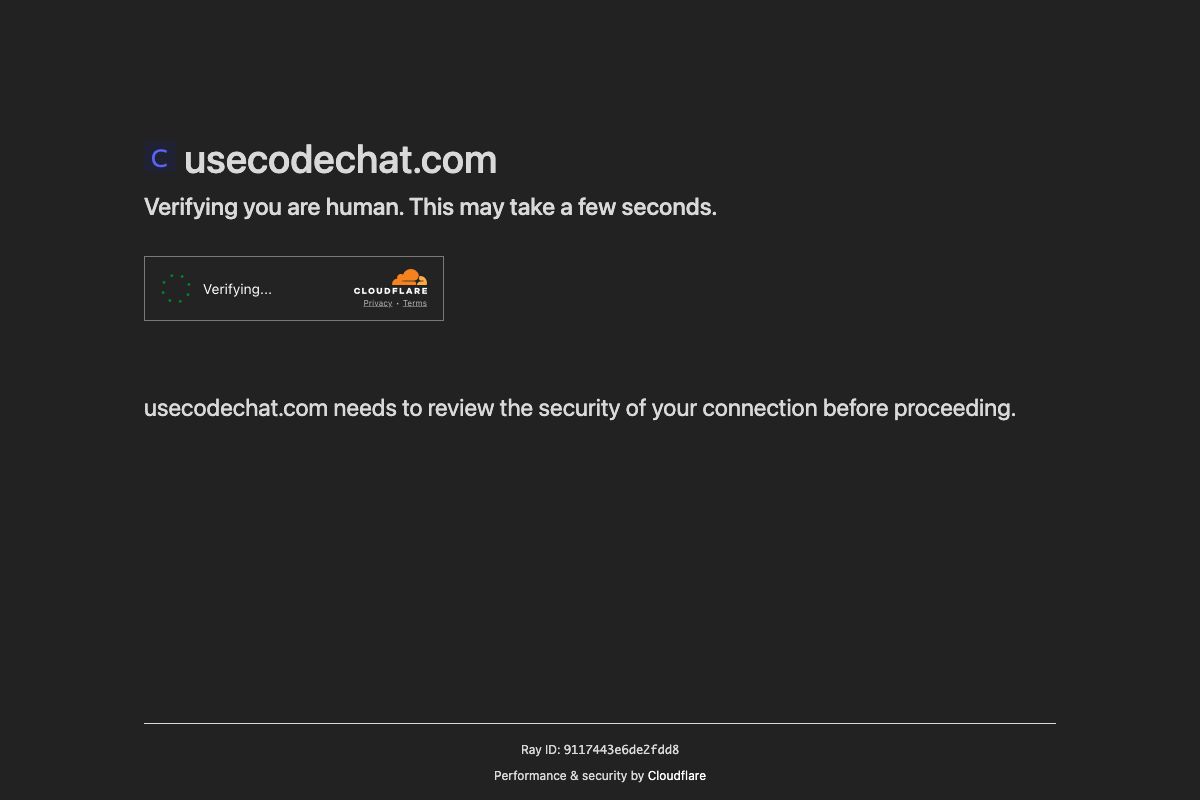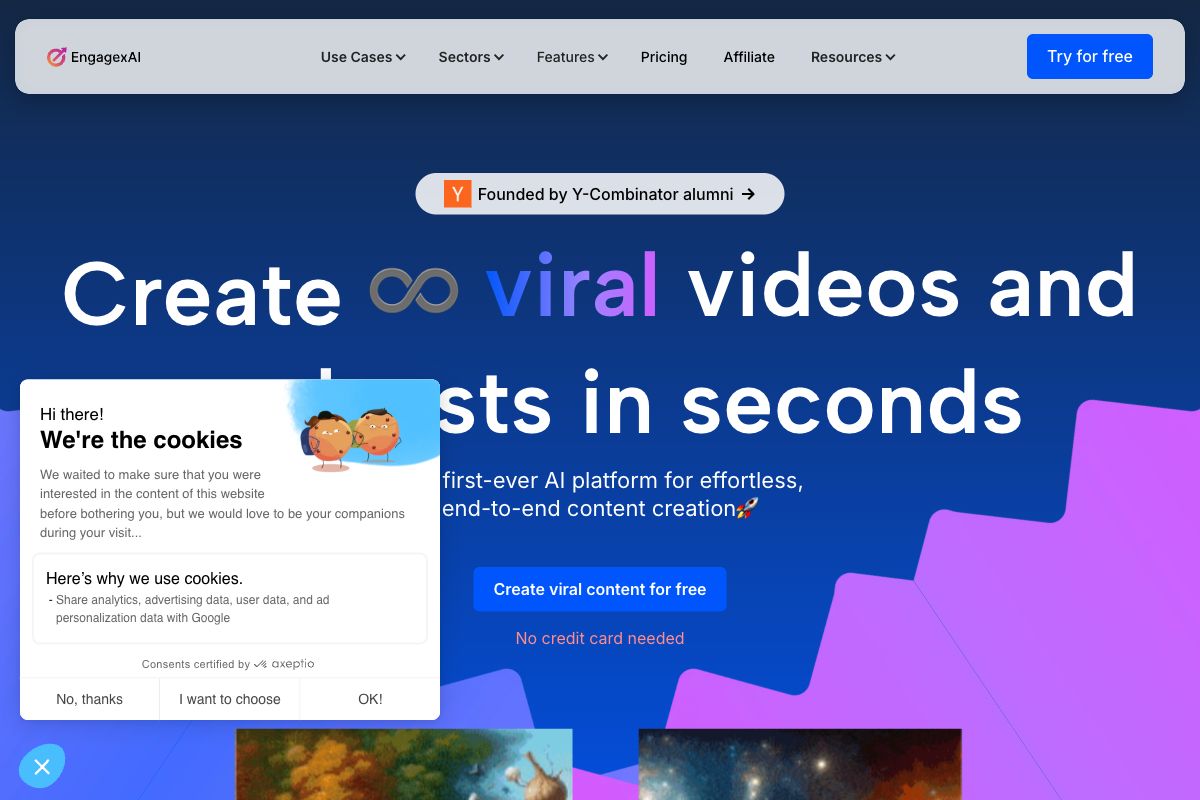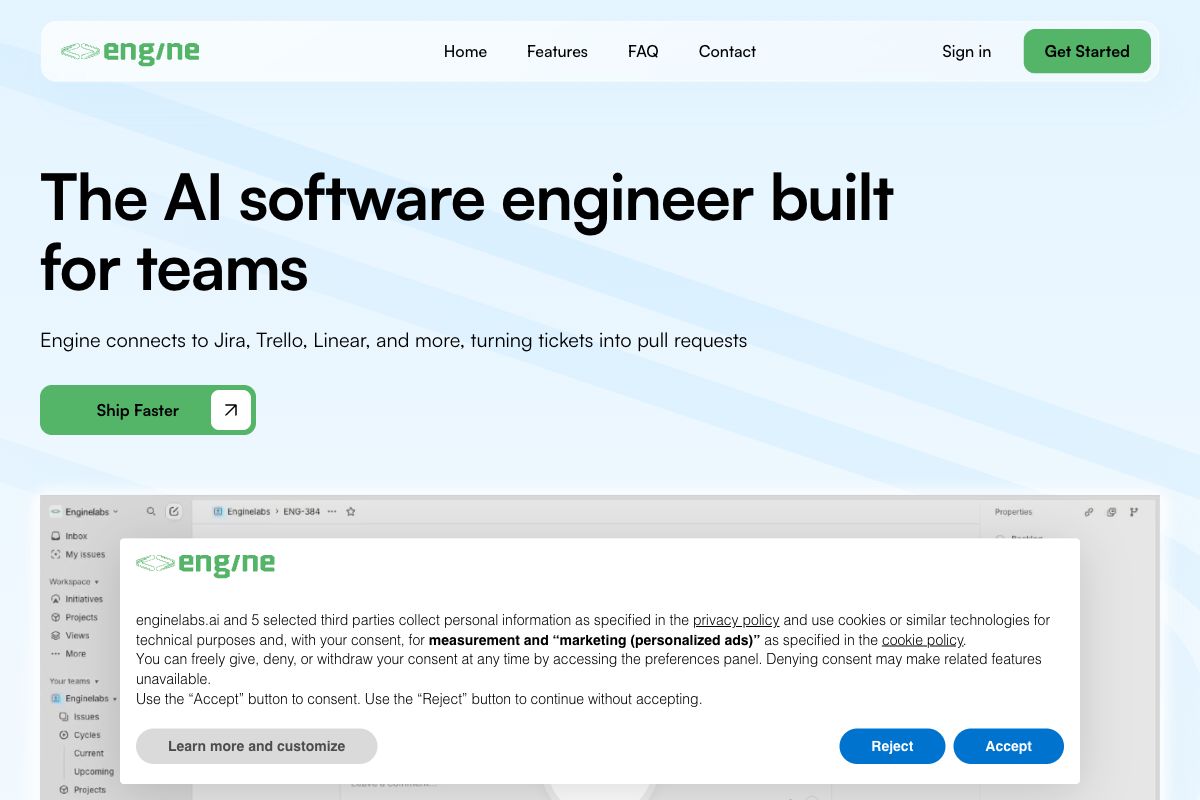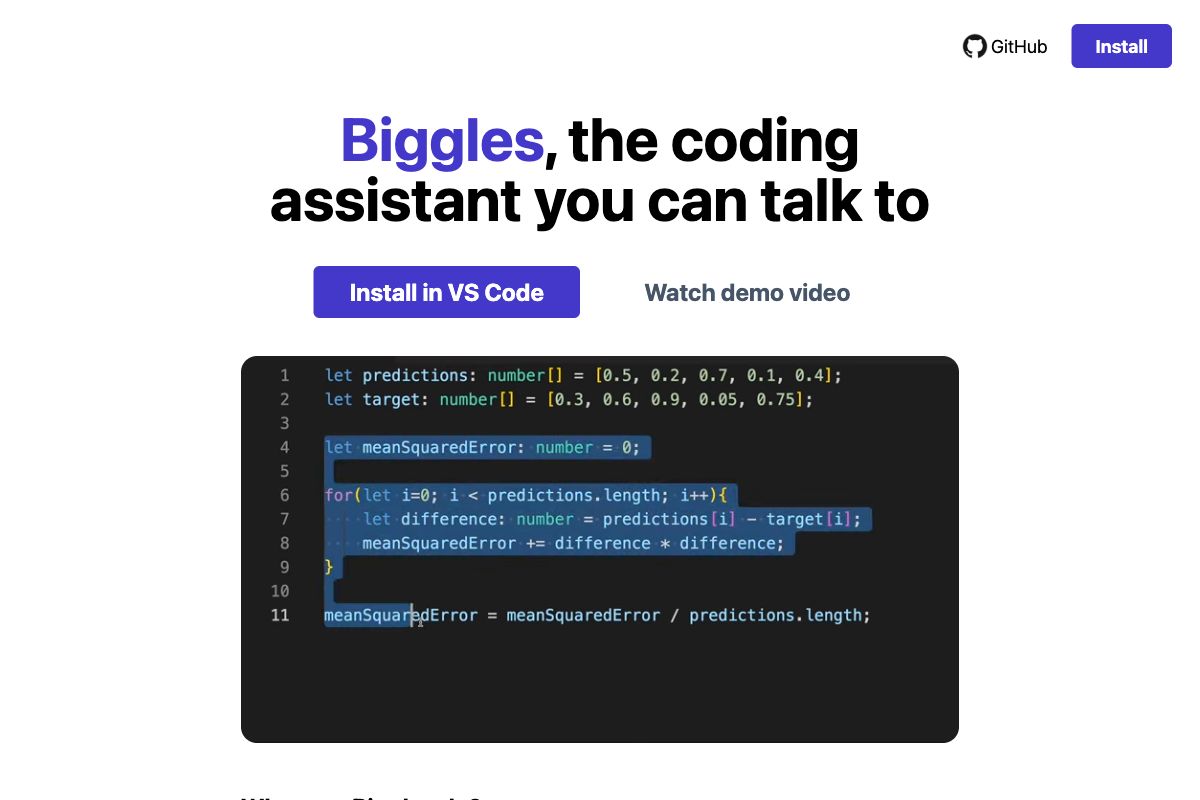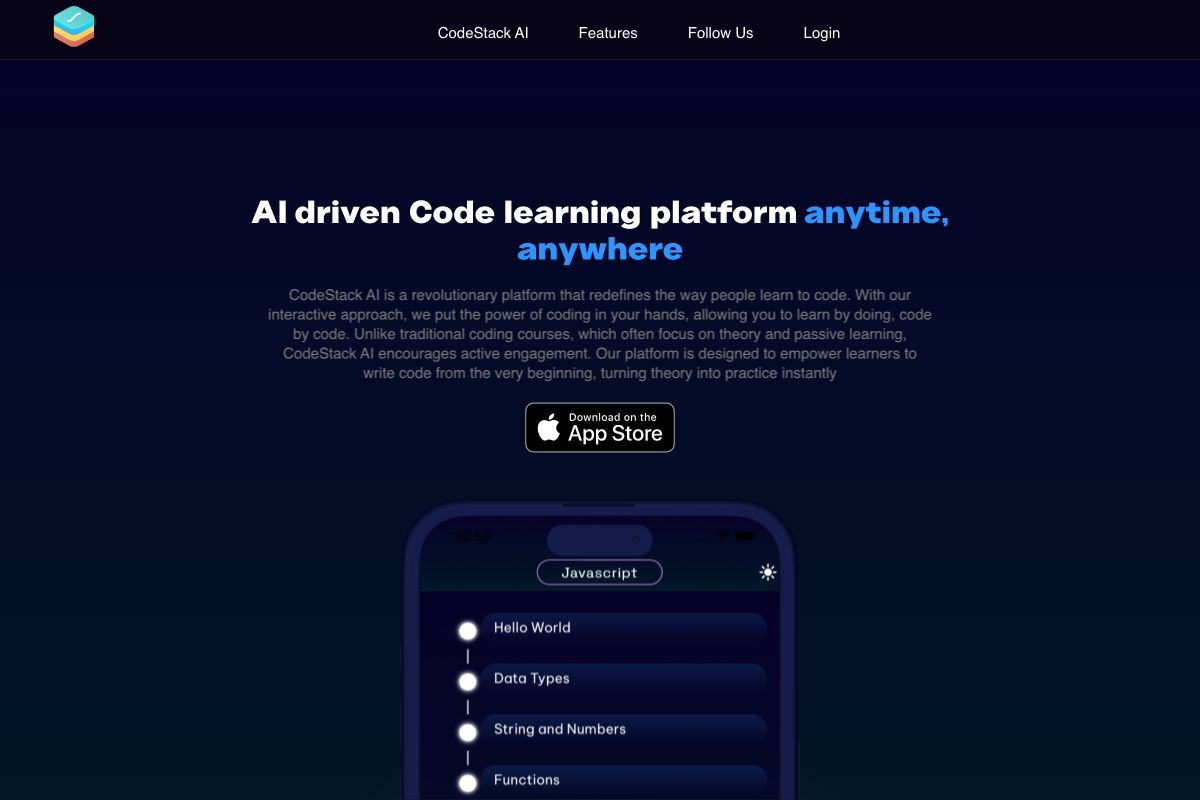AI Code Explanation Tool
Key Features
Pros
- Provides clear explanations of code functionality.
- Integrates easily with Visual Studio Code through an extension.
- Facilitates learning and understanding for developers.
- Supports a wide range of programming languages.
- AI-driven insights help in quick comprehension.
Cons
- May not accurately explain highly complex code.
- Limited support for some programming languages.
- Requires internet access to function.
- Dependency on AI means possible inaccuracies.
- Free tier may have usage limitations.
Frequently Asked Questions
What does this tool do?
This tool uses AI to explain any piece of code you don't understand, generating a paragraph that describes what the code does.
How do I use this tool?
Paste the code you want explained into the code editor and click 'Explain Code' to get an explanation.
Is there a VSCode extension available?
Yes, there is a VSCode extension available for download to easily integrate the tool into your coding environment.
Who built this tool?
The tool was built by @thebuilderjr and sponsored by beam analytics.
What is an example of use?
You can use this tool to understand what a specific line or block of code is doing, helping in learning new languages or debugging.
Are there any limitations for this tool?
Yes, the tool may not accurately explain highly complex code and might have limited support for some programming languages.
What are the key features of this tool?
The key features include AI-powered code explanation, integration with VSCode, and support for learning and understanding code across different languages.
What is the importance of this tool in software development?
This tool aids in the understanding of code, making it easier for developers to learn and debug more effectively.
Does the tool have any sponsorships?
Yes, it is sponsored by beam analytics.
Is there any cost involved in using the tool?
There might be limitations in the free tier, implying some cost for extended usage or features.